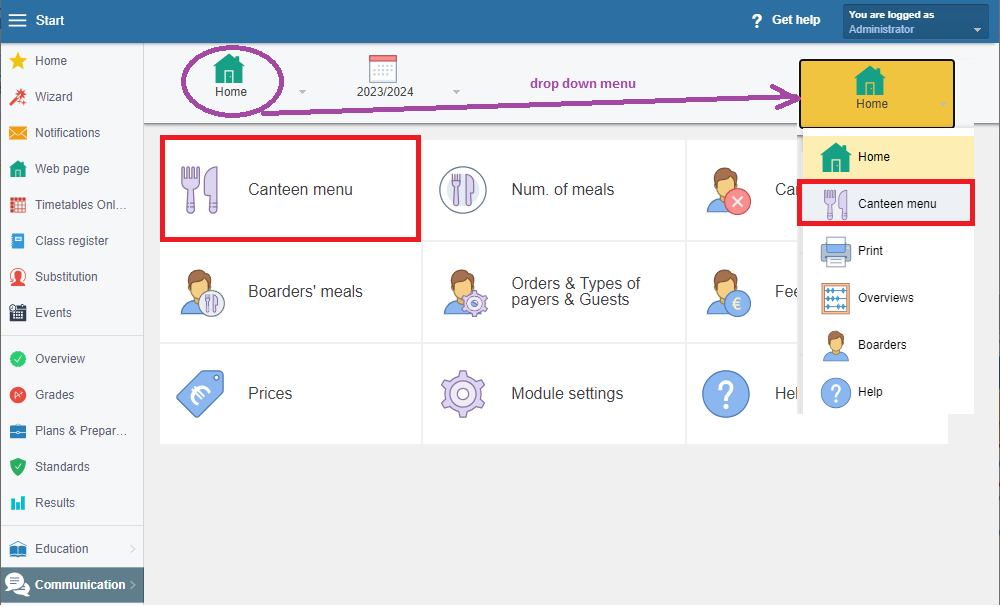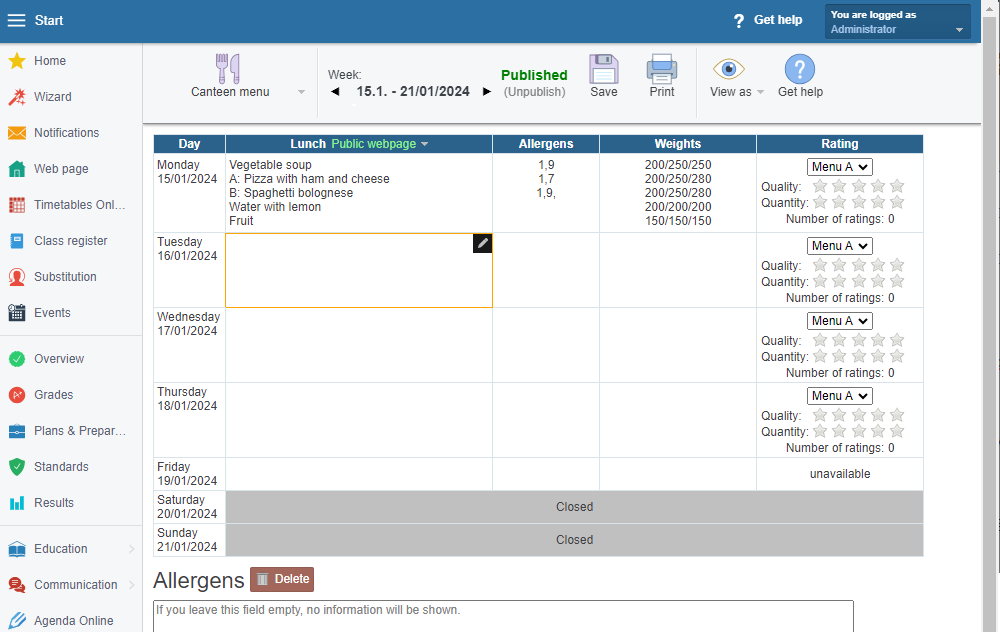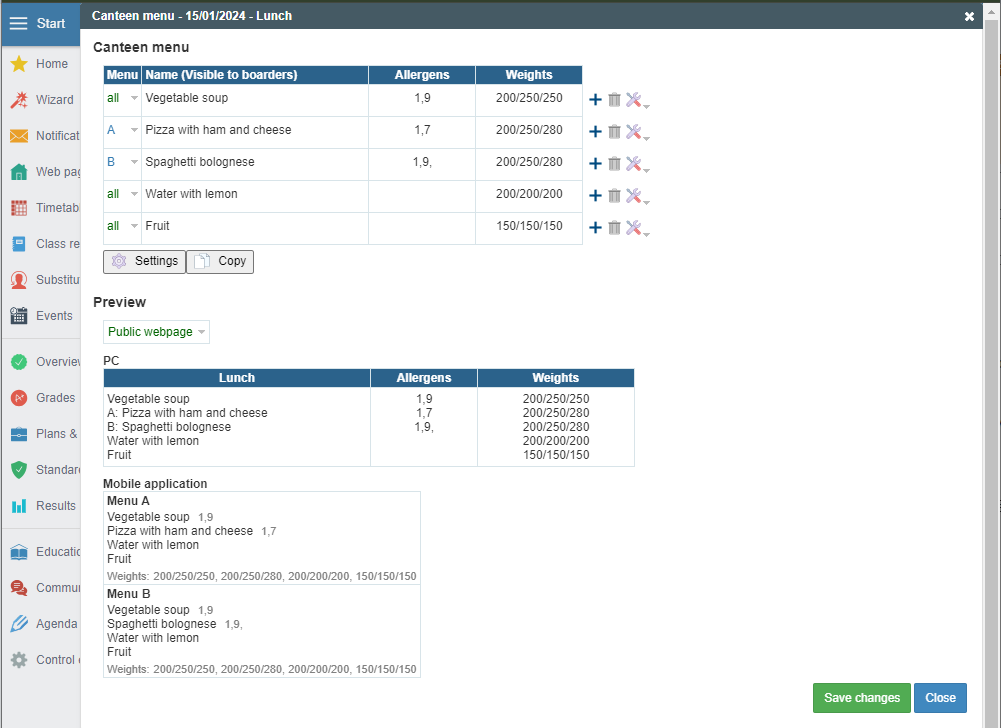Canteen menu
canteen, menu
You can find the 'Canteen menu' in the top drop-down menu in the 'Canteen' module when logged in as an administrator or as a person entitled to the Canteen module.
You can either easily modify menu, copy existing menu to next days or paste the menu from the previous period.
In the 'Name' box you can type the name of the meal that the canteen offers, allergens and weight for individual types of meals (e.g. primary school, secondary school, adult - defined in part Define type of payers and set up food price ).
You can define more menu types in the Serving of the meal - when the school cooks section.
In the example in the picture, the school cooks 2 menu types (A and B) for 3 types of boarders (portion weights).
Help content for 'Canteen' module
Canteen module - what it offers
Canteen module and user access
Serving of the meal - when the school cooks
Canteen menu
Rating of served meals
How to set up meal cancellation/order placement; selection from multiple menus
Define type of payers and set up food price
Overhead costs
How to assign types of payers to boarders
How to assign orders - when and how boarders eat
Different menus for different groups of boarders, (e.g. diet menu)
Payment for canteen
How to set the initial credit / import of data from the different software
Managing multiple schools in canteen

 Slovenčina
Slovenčina  Deutsch
Deutsch  España
España  Francais
Francais  Polish
Polish  Russian
Russian  Čeština
Čeština  Greek
Greek  Lithuania
Lithuania  Romanian
Romanian  Arabic
Arabic  Português
Português  Indonesian
Indonesian  Croatian
Croatian  Serbia
Serbia  Farsi
Farsi  Hebrew
Hebrew  Mongolian
Mongolian  Bulgarian
Bulgarian  Georgia
Georgia  Azerbaijani
Azerbaijani  Thai
Thai  Turkish
Turkish  Magyar
Magyar