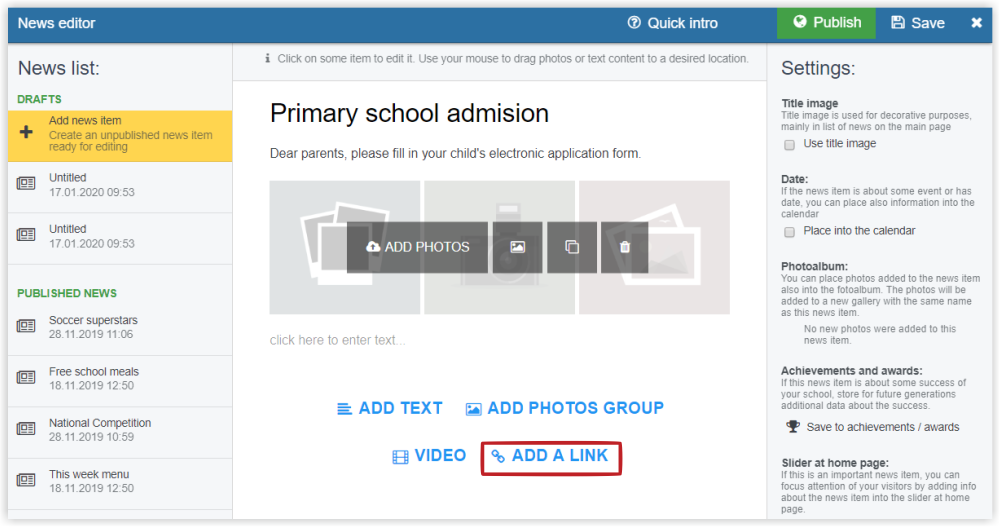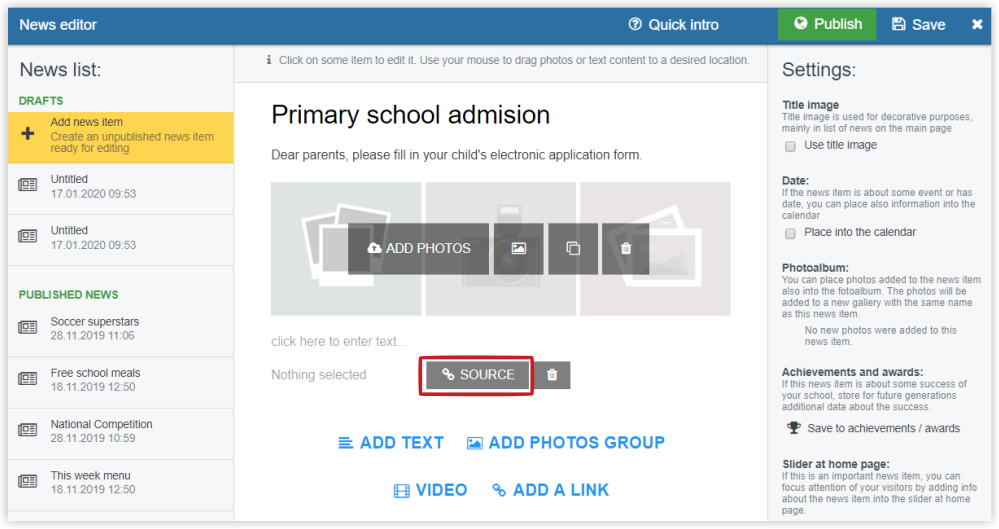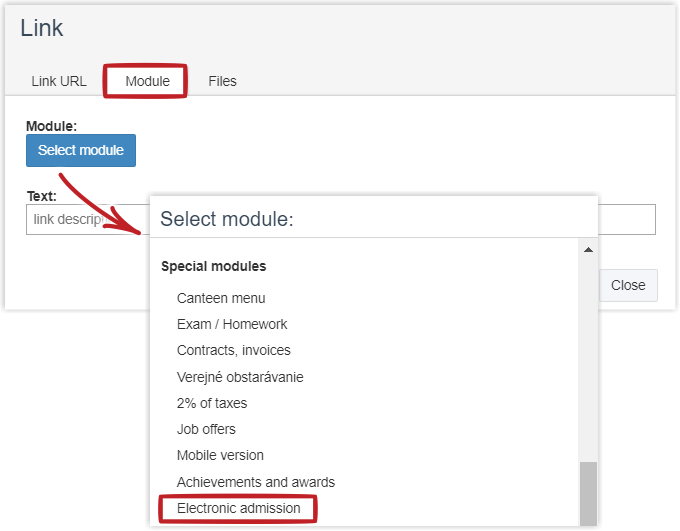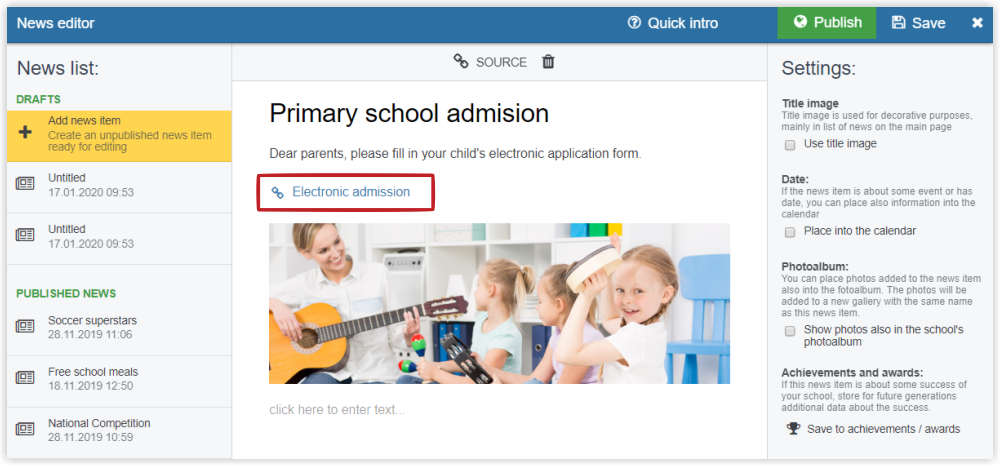How to include a link to electronic application on the school webpage
News on webpage
Type in the text of your news item and then click the "Add a link" option.
Click the "Source" button.
The source of the link can be the URL address of an internet page, an EduPage module or a file. Select the Module tab. In the "Select module" option click on the special Electronic admission option.
Your news item can include images. If you wish the link to the application be displayed right after the text of the news item, move it above the image.
Save your news item and press "Publish" to upload it to your webpage.

 Slovenčina
Slovenčina  Deutsch
Deutsch  España
España  Francais
Francais  Polish
Polish  Russian
Russian  Čeština
Čeština  Greek
Greek  Lithuania
Lithuania  Romanian
Romanian  Arabic
Arabic  Português
Português  Indonesian
Indonesian  Croatian
Croatian  Serbia
Serbia  Farsi
Farsi  Hebrew
Hebrew  Mongolian
Mongolian  Bulgarian
Bulgarian  Georgia
Georgia  Azerbaijani
Azerbaijani  Thai
Thai  Turkish
Turkish  Magyar
Magyar