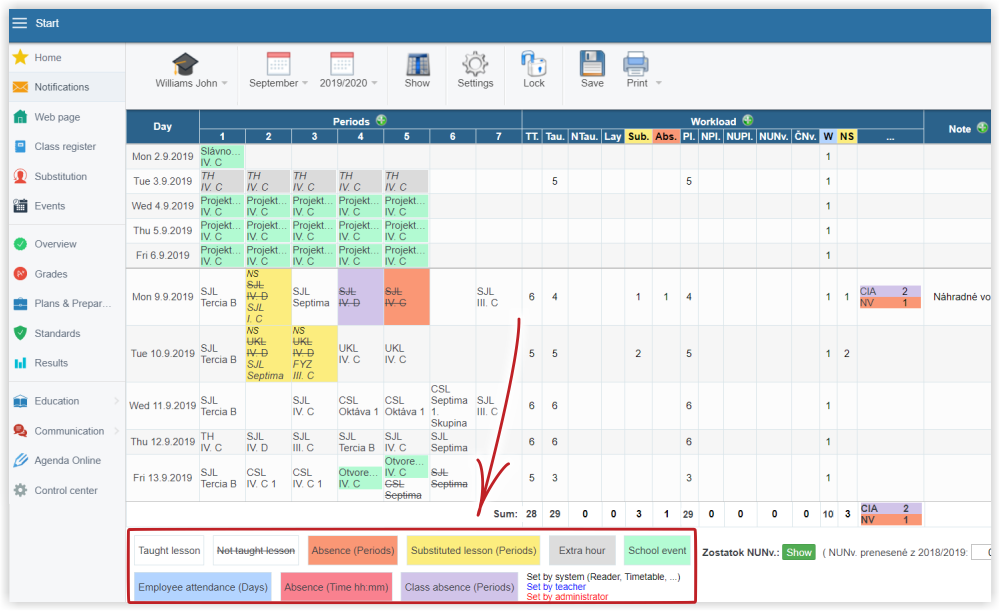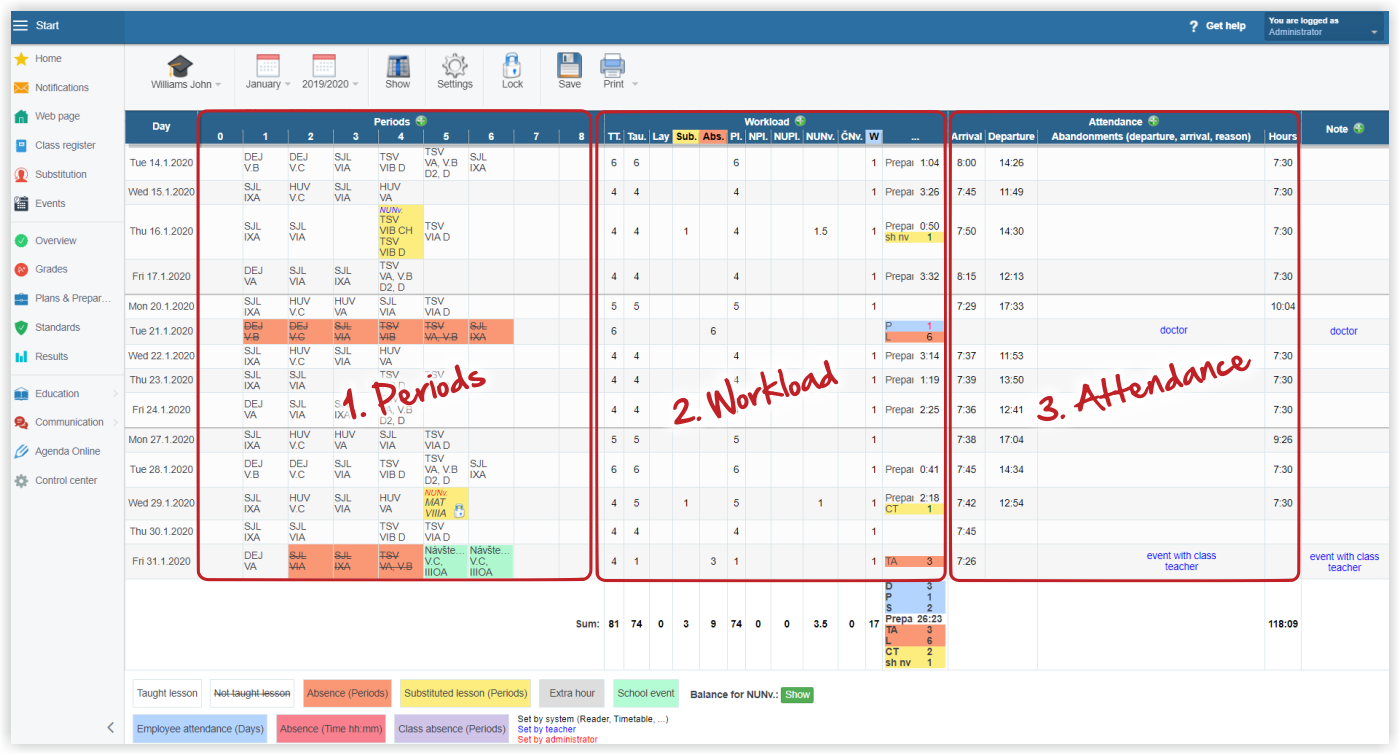Basic information on teachers' attendance
employee attendance
1. Location of the module in EduPage
The Teachers' attendance module can be found in the left menu, section "Education" → "Teacher attendance".
2. What do the individual colors in the teacher attendance indicate?
Scroll to the bottom part. The color of the background is explained there. The absences are indicated in red color, cover lessons are indicated in yellow.
3. Teacher attendance is divided into sections
The teacher attendance module is divided into three basic sections: 1. Courses, 2. Contract/Workload 3. Attendance
1. The "Periods" section displays lessons and events from the timetable together with the time information. It is a personal timetable for individual employees, including the school club teachers.
2. The periods summary can be found in the "Workload" section. Number of lessons from timetable, number of covered lessons, number of absent lessons. The computing settings can be adjusted by the administrator in the "Settings" → "Periods" →"Subjects - Workload" section.
3. The "Attendance" section displays mainly time values: arrival time, departure time, interference in work. When readers are used, the information is automatically amended with the information about "beeps" from the reader. Attendance system
If a section is superfluous (e.g. for non-teaching staff), please follow the instructions: How to customize the section appearance - show or hide sections?

 Slovenčina
Slovenčina  Deutsch
Deutsch  España
España  Francais
Francais  Polish
Polish  Russian
Russian  Čeština
Čeština  Greek
Greek  Lithuania
Lithuania  Romanian
Romanian  Arabic
Arabic  Português
Português  Indonesian
Indonesian  Croatian
Croatian  Serbia
Serbia  Farsi
Farsi  Hebrew
Hebrew  Mongolian
Mongolian  Bulgarian
Bulgarian  Georgia
Georgia  Azerbaijani
Azerbaijani  Thai
Thai  Turkish
Turkish  Magyar
Magyar