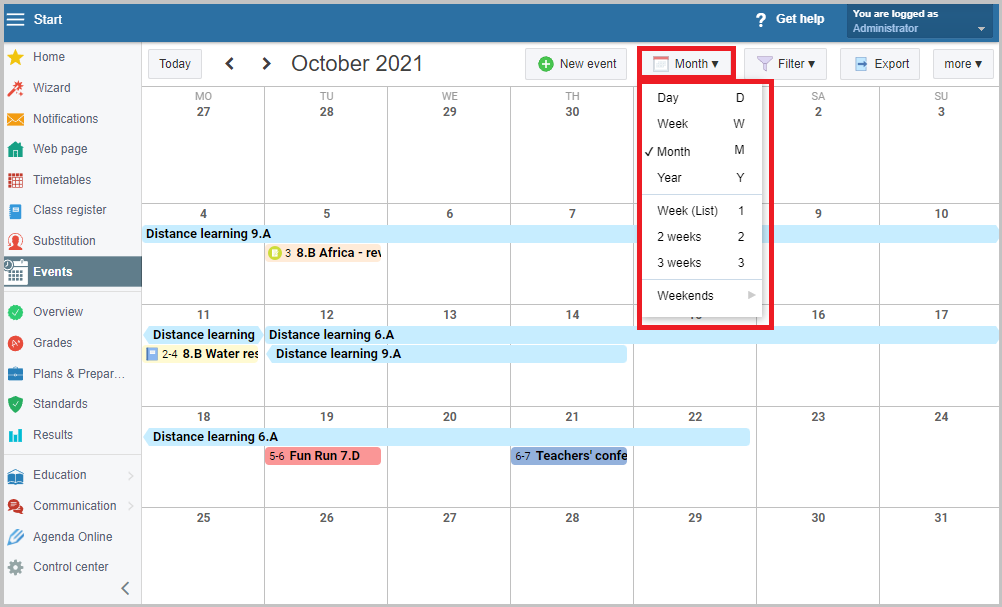Switching to different views of events (view by day, by week,...)
The events can be viewed by day, week, month, year, two weeks,...
To switch between views, click on the calendar icon in the top menu and select your view.
For faster switching between views and browsing you can use keyboard shortcuts:
D - view of events by day
W - view of events by week
M - view of events by month
Y - view of events by year
1 - view of events by week (a list)
2 - view of events by 2 weeks
3 - view of events by 3 weeks
P, K, left arrow - move one day/week/month/year backwards
N, J, right arrow - move one day/week/month/year forward
T - move to current day
C - create new event

 Slovenčina
Slovenčina  Deutsch
Deutsch  España
España  Francais
Francais  Polish
Polish  Russian
Russian  Čeština
Čeština  Greek
Greek  Lithuania
Lithuania  Romanian
Romanian  Arabic
Arabic  Português
Português  Indonesian
Indonesian  Croatian
Croatian  Serbia
Serbia  Farsi
Farsi  Hebrew
Hebrew  Mongolian
Mongolian  Bulgarian
Bulgarian  Georgia
Georgia  Azerbaijani
Azerbaijani  Thai
Thai  Turkish
Turkish  Magyar
Magyar