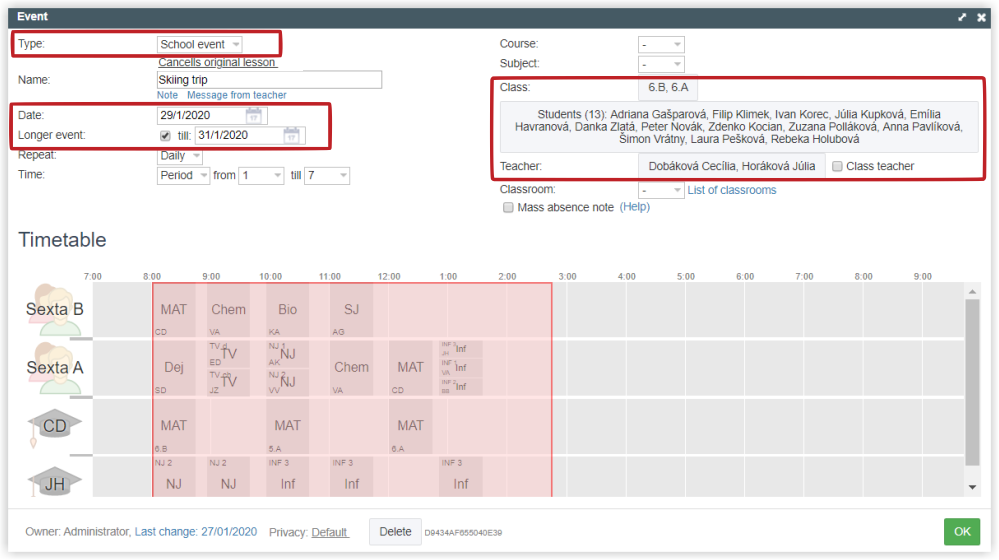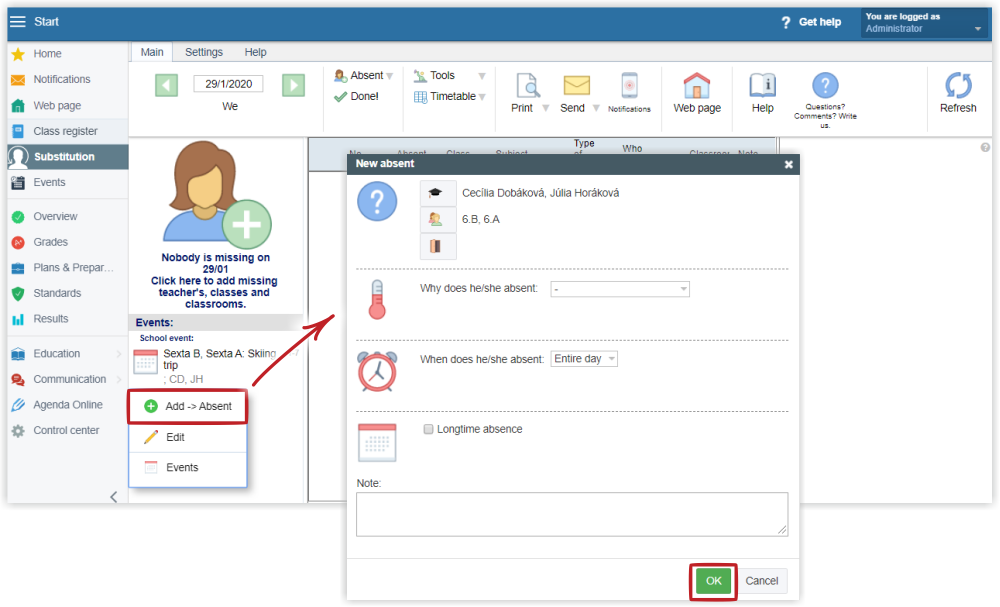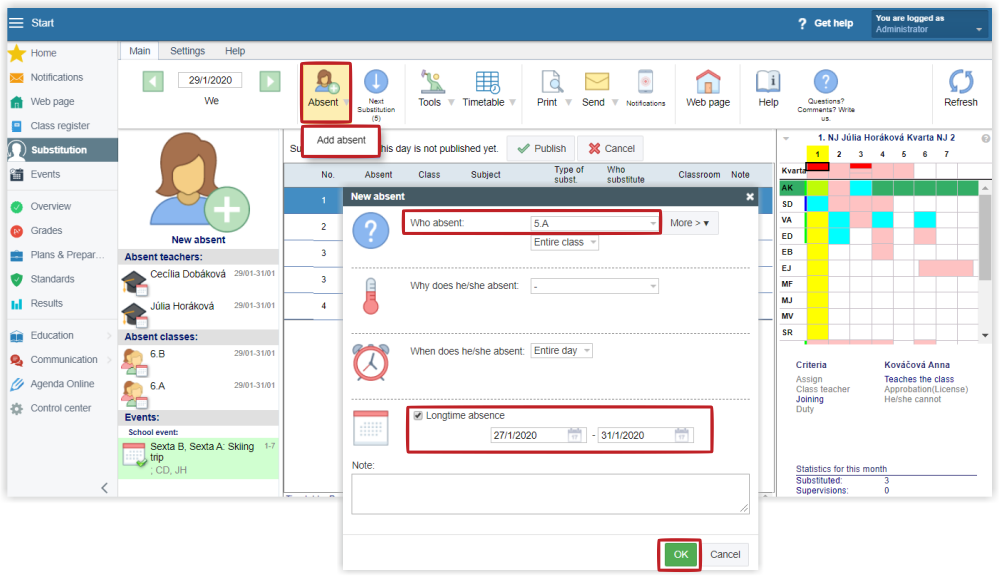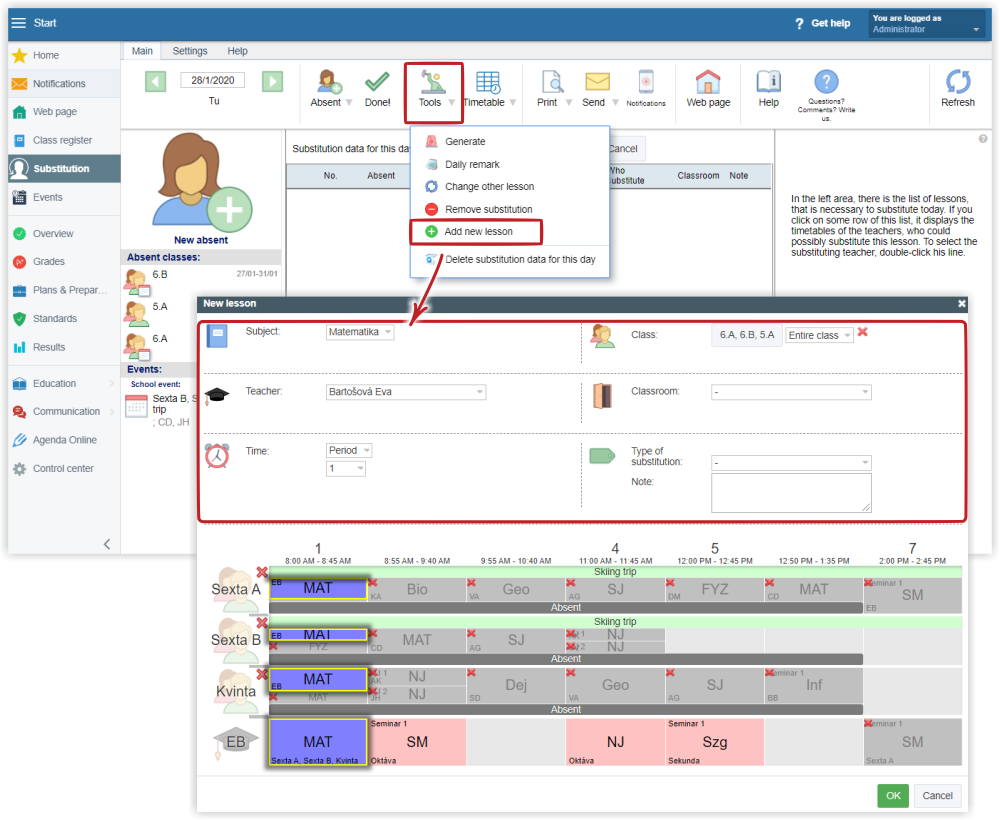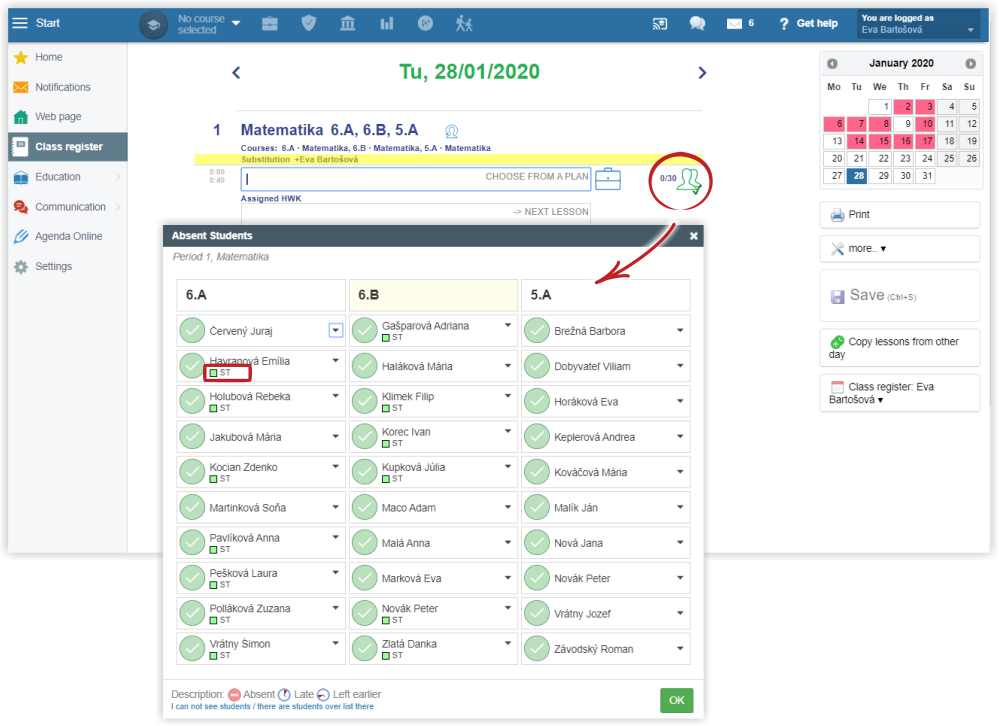How to input an event when only part of the students take part and the rest attend lessons with another class
Classes 6.A and 6.B are going on a skiing trip. Students, who don't take part attend lessons with class 5.A.
1. Create the event "skiing trip" for classes 6.A and 6.B, select the participating teachers, select the participating students:
2. In the process of creating the event, mass absence note for the participating students can be created.: How to enter Mass absence note in EduPage
Select the "ST" type (skiing trip type) of absence, which does not count into the absences total. How to create a new type of student absence?
The advantage: teachers recording the students' attendance see information that the absent students are on the skiing trip.
Inputting mass absence note is not obligatory. It is used to record information about the absent students in Class register.
3. Downloading the skiing trip event into the Substitutions:
Right-click on the event and select "Add - Absent" and confirm the changes:
4. In Substitutions "create the lessons afresh" for students not participating in the skiing trip.
Classes 6.A and 6.B are grouped with class 5.A. First cancel lessons from the timetable in class 5.A via substitutions: "Absent - add absent" and select the absent class (add the absent class directly for the whole time span of the event: long-term absence)
Now create lessons for the grouped classes 6.A, 6.B, 5.A in the substitutions. "Use Settings - add new lesson" and select the teacher and subject:
Continue creating lessons for all days of the event.
After publishing the substitution, the lessons display in the class register together with all students of the class. Students participating in the skiing trip contain information about the skiing trip from the absence note. Even though you record the students as absent, the absence will not be counted into the total absences.

 Slovenčina
Slovenčina  Deutsch
Deutsch  España
España  Francais
Francais  Polish
Polish  Russian
Russian  Čeština
Čeština  Greek
Greek  Lithuania
Lithuania  Romanian
Romanian  Arabic
Arabic  Português
Português  Indonesian
Indonesian  Croatian
Croatian  Serbia
Serbia  Farsi
Farsi  Hebrew
Hebrew  Mongolian
Mongolian  Bulgarian
Bulgarian  Georgia
Georgia  Azerbaijani
Azerbaijani  Thai
Thai  Turkish
Turkish  Magyar
Magyar