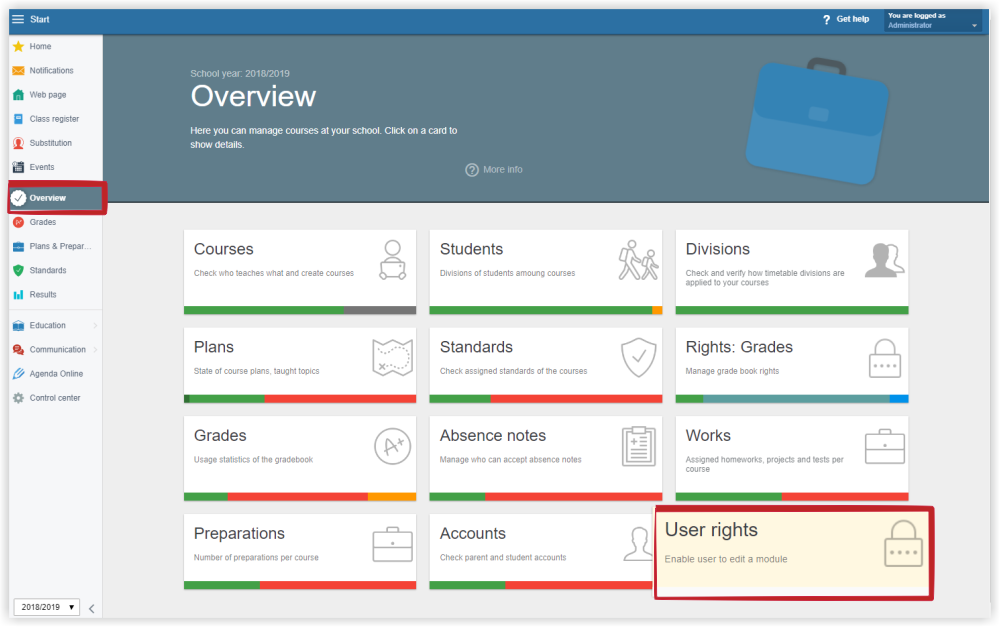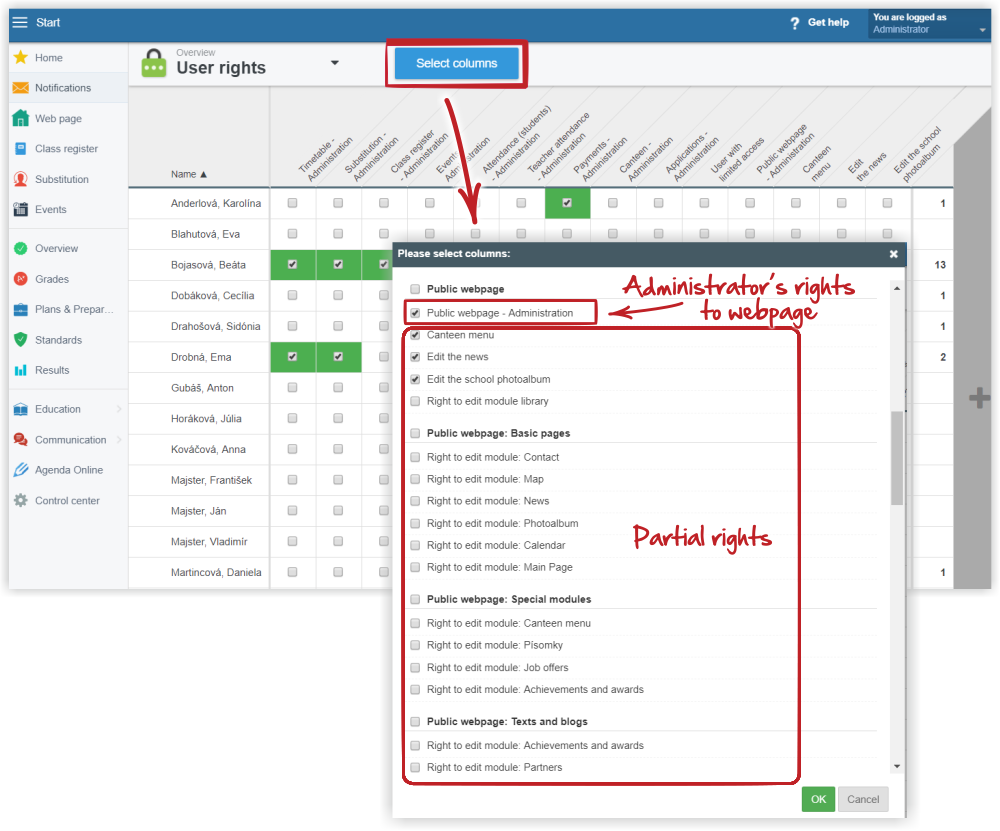How to setup rights on website sections?
Click "Overview" and select "User Rights".
Teachers can have either partial rights to create teacher pages, edit subject page, publish schedule and substitution from the aSc Timetables on the EduPag school page, adding News, adding new photos to the school gallery, etc.
Or, you can give the teacher administrative rights to edit the website. This teacher can then edit all the modules of the website, change the design of the website, and any other actions that the administrator can do with the website.

 Slovenčina
Slovenčina  Deutsch
Deutsch  España
España  Francais
Francais  Polish
Polish  Russian
Russian  Čeština
Čeština  Greek
Greek  Lithuania
Lithuania  Romanian
Romanian  Arabic
Arabic  Português
Português  Indonesian
Indonesian  Croatian
Croatian  Serbia
Serbia  Farsi
Farsi  Hebrew
Hebrew  Mongolian
Mongolian  Bulgarian
Bulgarian  Georgia
Georgia  Azerbaijani
Azerbaijani  Thai
Thai  Turkish
Turkish  Magyar
Magyar