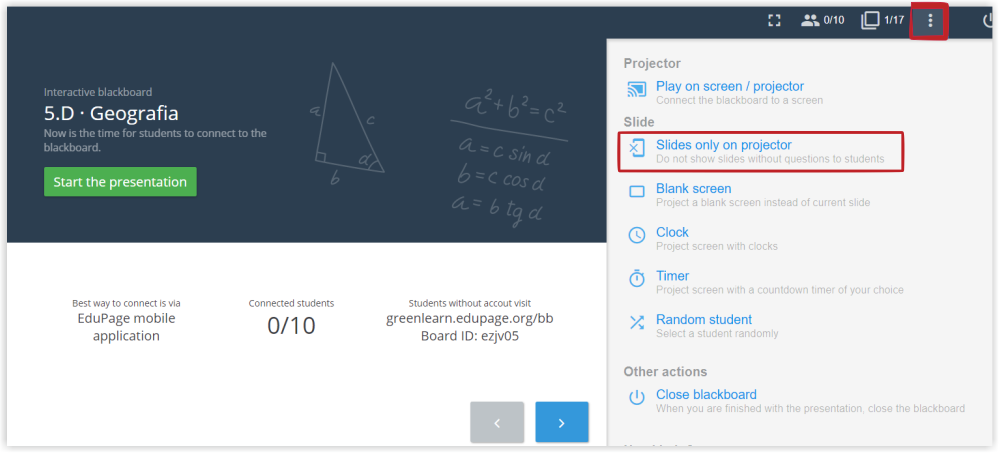How to display only question slides in the students' smartphones
If the teacher is not happy with the students following the presentation in their smartphones instead of following it on the blackboard, the following mode can be selected:
The students will only be able to see slides with questions in their smartphones. All other slides will be displayed only on the blackboard. The students follow the teachers' presentation on the blackboard.
Interactive lesson
Various approaches to running an interactive lesson
How to launch a presentation from smartphone or a computer unconnected to the projector
Operating elements of the interactive lesson
How do students connect to interactive lesson?
How can a student with unknown EduPage login data connect to the interactive lesson?
Where can the teacher see the students results during an interactive lesson?
Where does the teacher find the students' results after the end of interactive lesson?
How to award extra points/grades for the students' activity during the interactive lesson (link with Gradebook)
How to include teaching materials into the interactive lesson
How to control interactive lessons via smartphone

 Slovenčina
Slovenčina  Deutsch
Deutsch  España
España  Francais
Francais  Polish
Polish  Russian
Russian  Čeština
Čeština  Greek
Greek  Lithuania
Lithuania  Romanian
Romanian  Arabic
Arabic  Português
Português  Indonesian
Indonesian  Croatian
Croatian  Serbia
Serbia  Farsi
Farsi  Hebrew
Hebrew  Mongolian
Mongolian  Bulgarian
Bulgarian  Georgia
Georgia  Azerbaijani
Azerbaijani  Thai
Thai  Turkish
Turkish  Magyar
Magyar