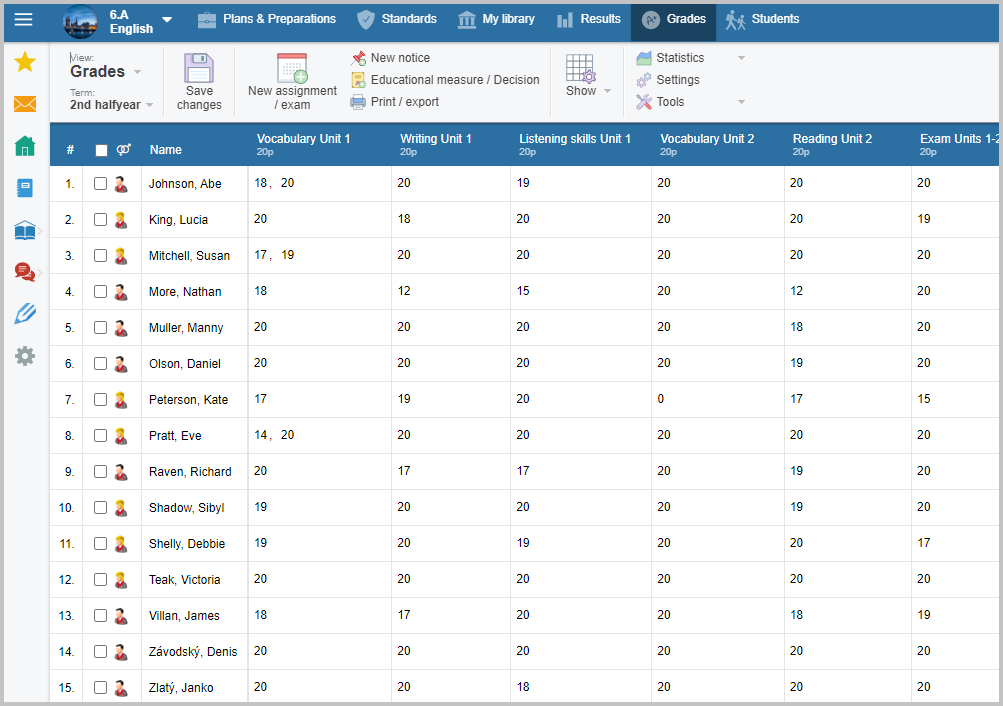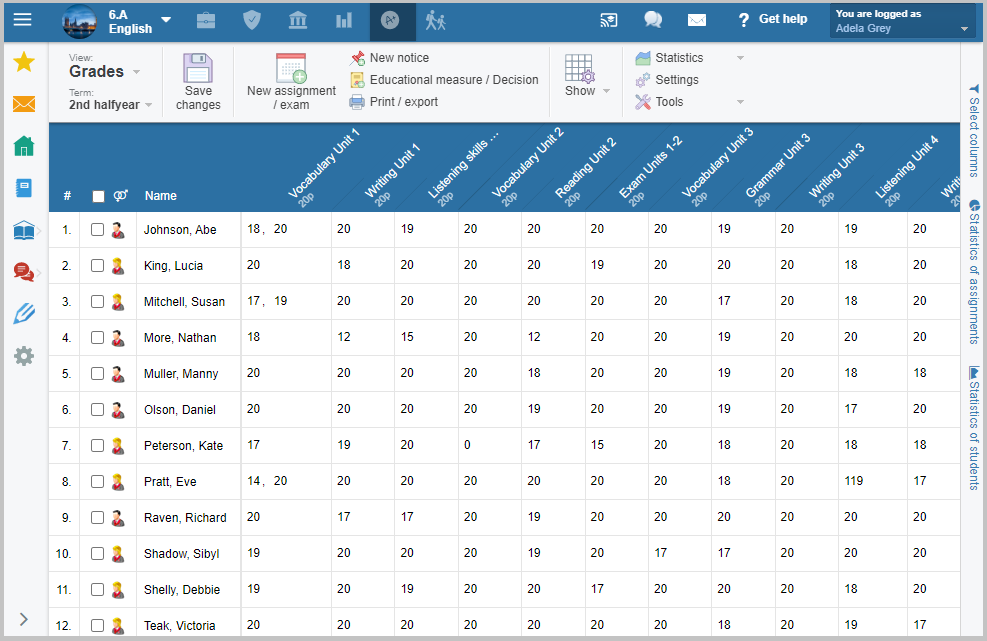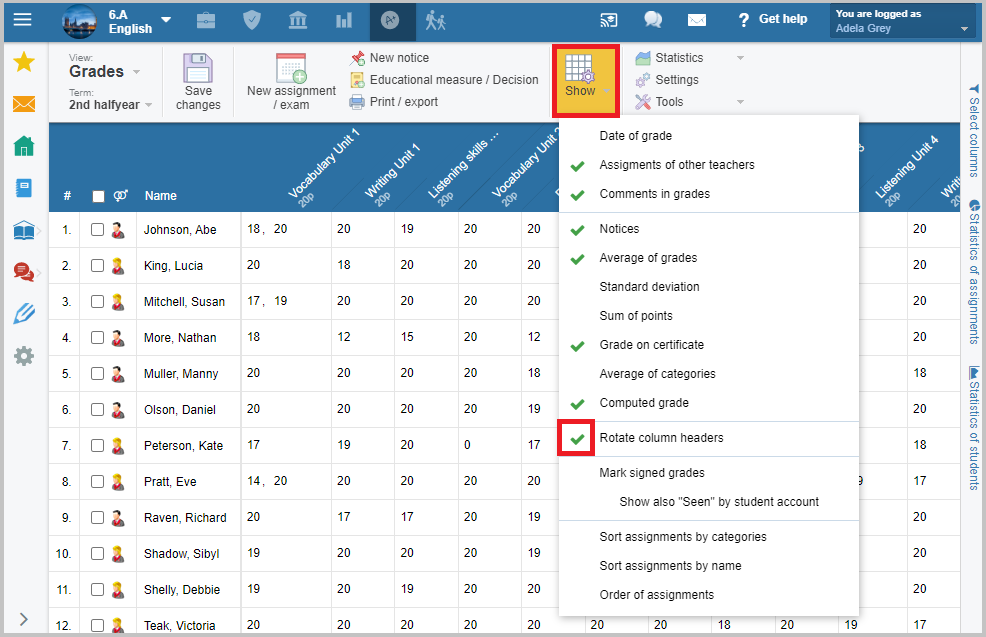How to rotate column headers in Grades
When there are many columns in the Grades, the table could become unclear. It might even be necessary to scrool right to see the current grade events.
There are several option to make the Grades table clearer.
The headers of the columns can be rotated thus fitting more columns on the screen:
Click on the "Show" button in the top menu. Tick the "Rotate column headers" option.
Another option to make the Grades table clearer is to sort the events into categories and select view by category.
How to sort the assignments in Grade book into columns
See also:
Grades - teacher's view

 Slovenčina
Slovenčina  Deutsch
Deutsch  España
España  Francais
Francais  Polish
Polish  Russian
Russian  Čeština
Čeština  Greek
Greek  Lithuania
Lithuania  Romanian
Romanian  Arabic
Arabic  Português
Português  Indonesian
Indonesian  Croatian
Croatian  Serbia
Serbia  Farsi
Farsi  Hebrew
Hebrew  Mongolian
Mongolian  Bulgarian
Bulgarian  Georgia
Georgia  Azerbaijani
Azerbaijani  Thai
Thai  Turkish
Turkish  Magyar
Magyar