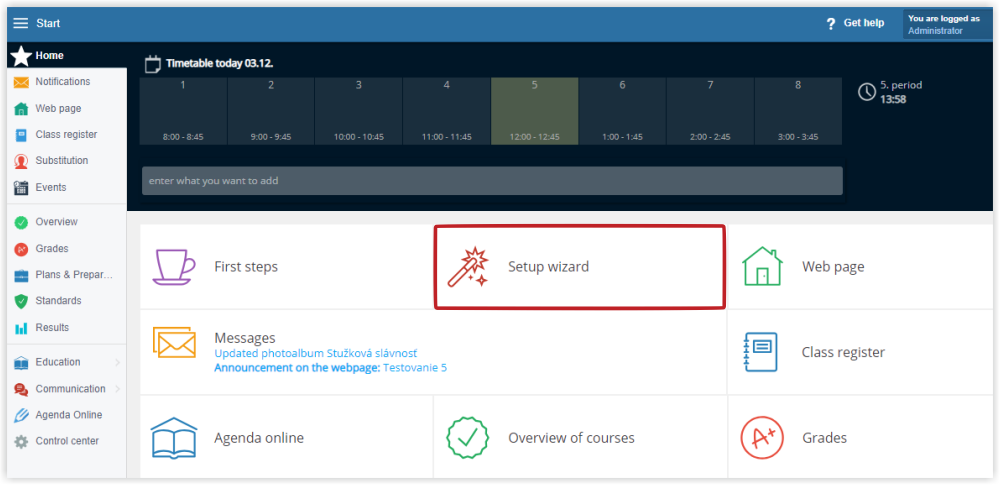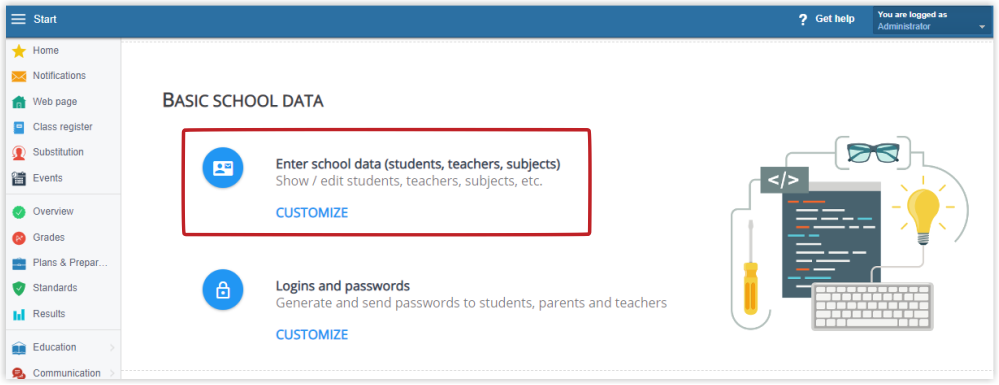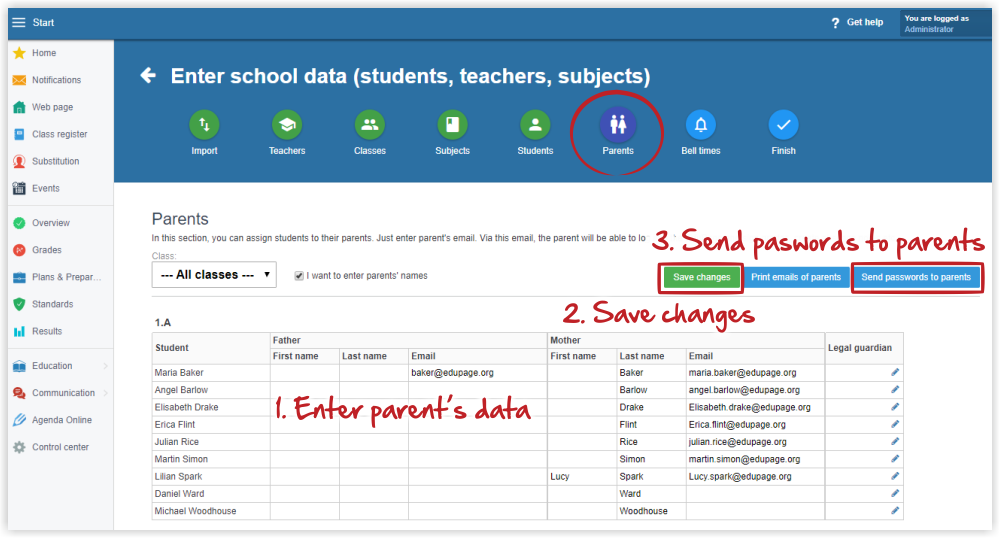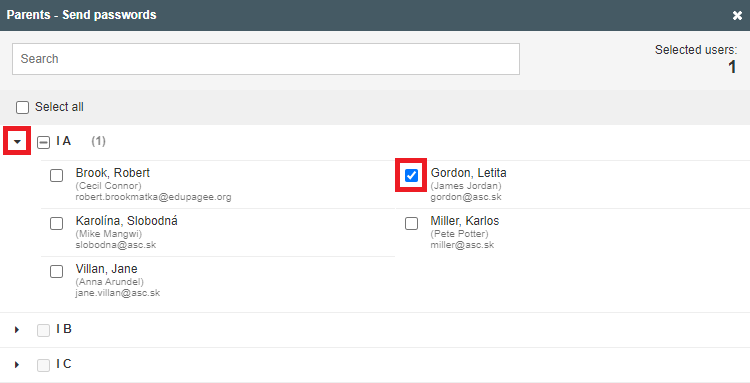Administrator - How to enter the login names for parents
EduPage offers the option of separate individual accounts for father, mother and student. The parent account also enables functions that are not available from the student account. Parents from the parent account can electronically enter absence excuses, sign grades/notes, communicate with teachers, cancel children's meals in the cafeteria, pay school fees, ...
You can create a parent account for parents of future freshmen even before the start of the school year. All you have to do is assign a class to future freshmen.
To create a parent's account, you need to:
- Input the parent's email address into EduPage.
- Send the login details to the parent.
Parents' email addresses are usually input by the teacher: Teacher - parent's accounts
Or it can be done by the administrator following these steps:
Select the "Setup wizard" to input login data for parents.
Click "Enter school data" in the "Basic school data" section.
Select "parents" from the top menu.
Enter the parents' data. If you input their e-mail addresses, parents' accounts are created. the login name is generally the e-mail address. Inform the parents about their new EduPage accounts by clicking the "Send passwords to parents" button.
If you don't want to send the passwords to all the parents, but only a selected sample, you can pick these parents by ticking the boxes.
If the parents forget their passwords, they can select the "I do not know the login name or password" option. EduPage will send a time-limited link to the parent's e-mail.
To detect problems with parental accounts, the administrator can use a very effective tool: How do I know if the parents' accounts are valid?

 Slovenčina
Slovenčina  Deutsch
Deutsch  España
España  Francais
Francais  Polish
Polish  Russian
Russian  Čeština
Čeština  Greek
Greek  Lithuania
Lithuania  Romanian
Romanian  Arabic
Arabic  Português
Português  Indonesian
Indonesian  Croatian
Croatian  Serbia
Serbia  Farsi
Farsi  Hebrew
Hebrew  Mongolian
Mongolian  Bulgarian
Bulgarian  Georgia
Georgia  Azerbaijani
Azerbaijani  Thai
Thai  Turkish
Turkish  Magyar
Magyar