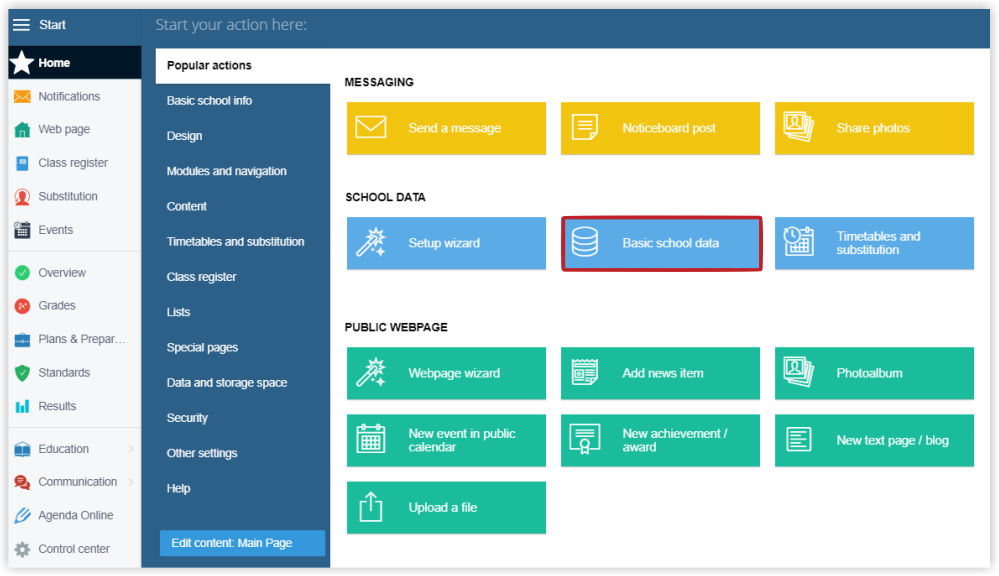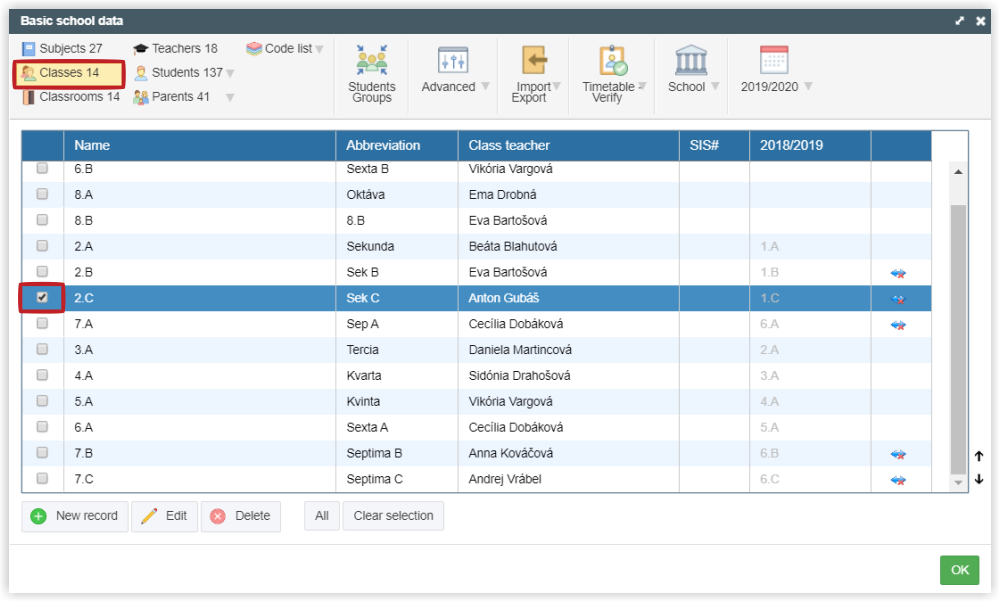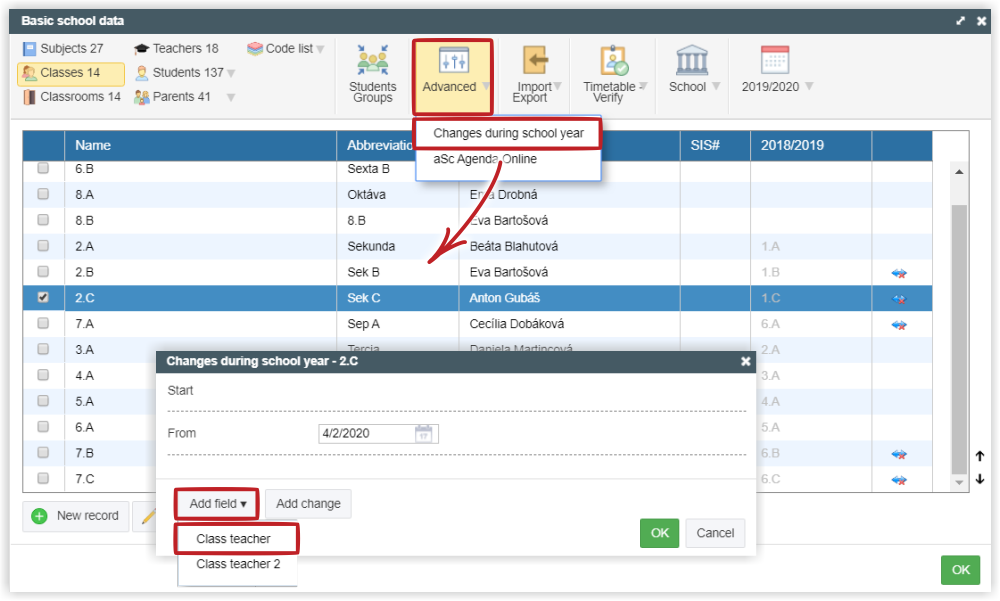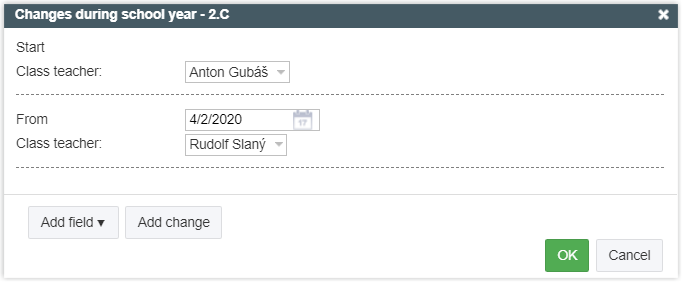Change of class teacher in the middle of school year
The change of class teacher in EduPage can be recorded by the administrator in the "Basic school data" section. A list of classes displays. Tick the class with class teacher change:
click the "Advanced" button and select the "Changes during school year" option. Add a field to record the change:
select the new teacher and the date the change comes into effect:
The change will be reflected in the reports from the class register.

 Slovenčina
Slovenčina  Deutsch
Deutsch  España
España  Francais
Francais  Polish
Polish  Russian
Russian  Čeština
Čeština  Greek
Greek  Lithuania
Lithuania  Romanian
Romanian  Arabic
Arabic  Português
Português  Indonesian
Indonesian  Croatian
Croatian  Serbia
Serbia  Farsi
Farsi  Hebrew
Hebrew  Mongolian
Mongolian  Bulgarian
Bulgarian  Georgia
Georgia  Azerbaijani
Azerbaijani  Thai
Thai  Turkish
Turkish  Magyar
Magyar