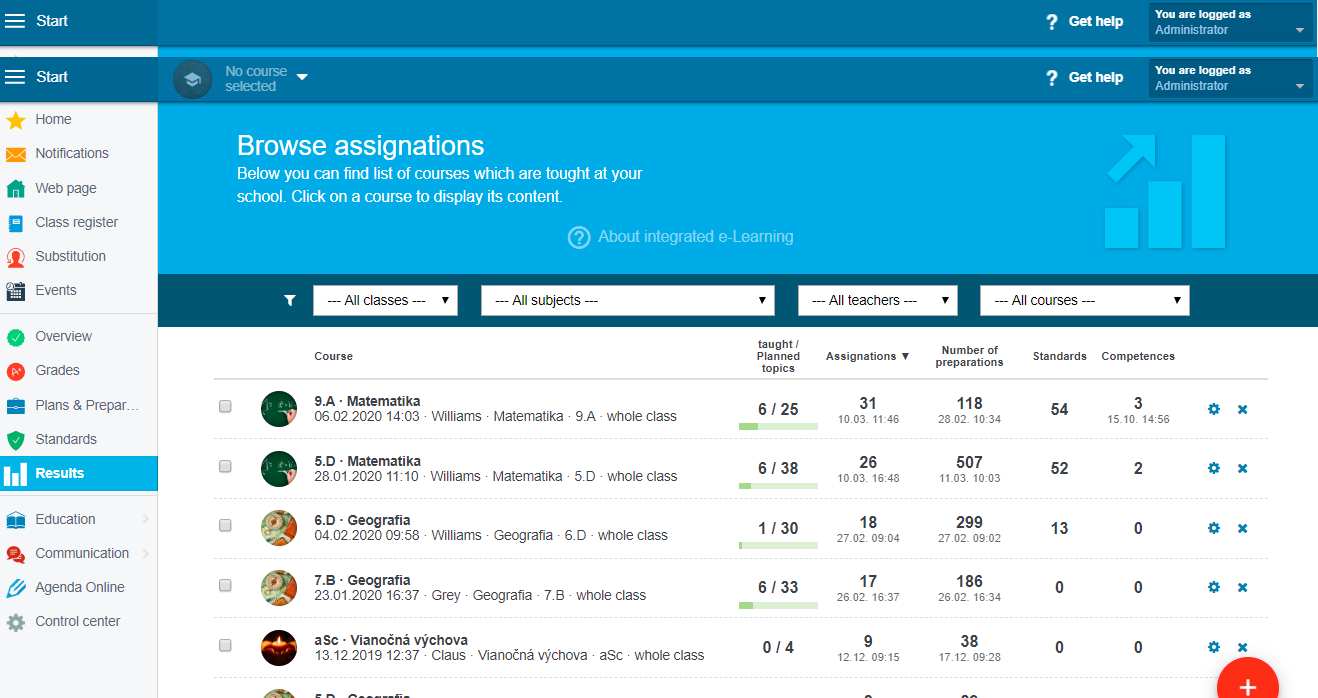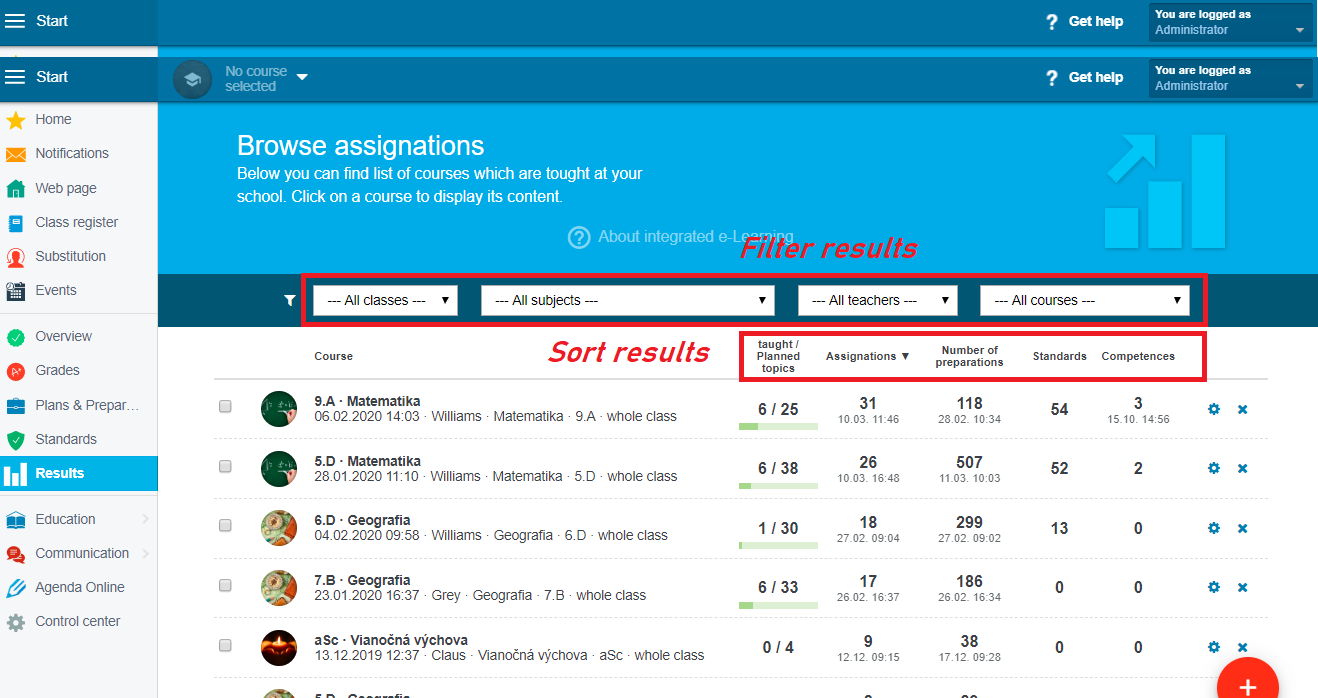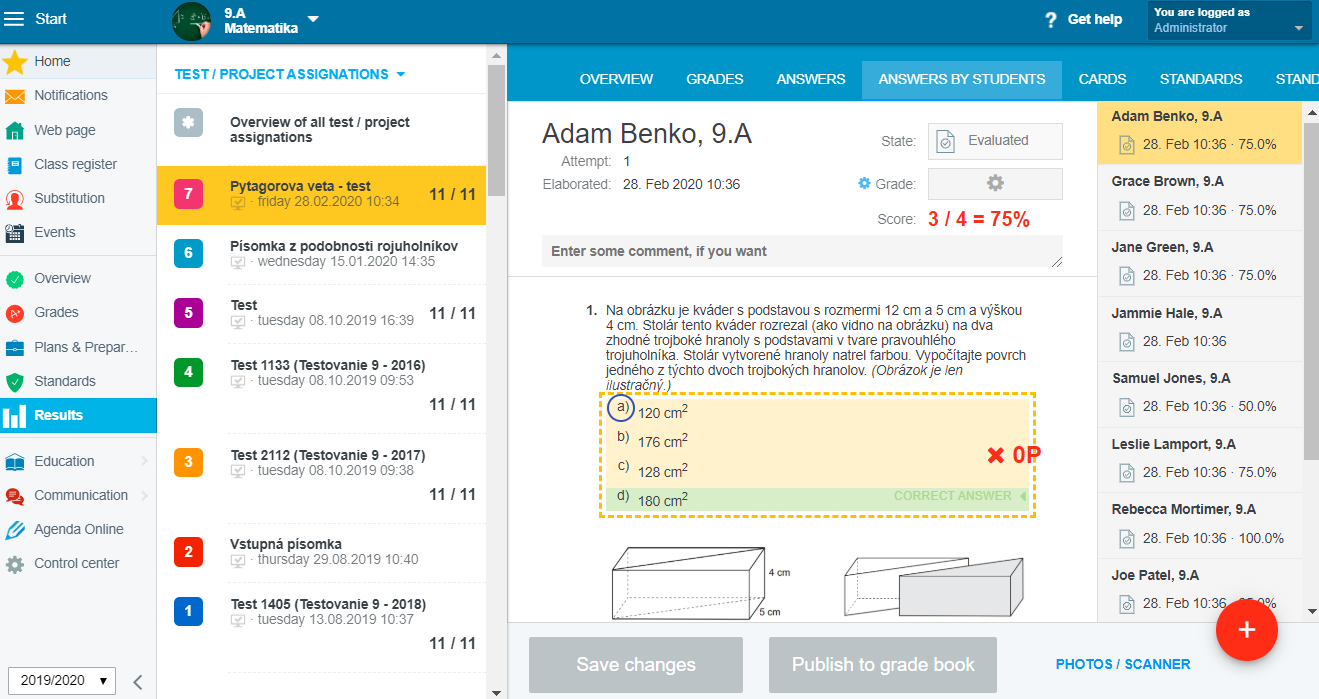Administrator - Overview of assignments
The administrator has an overview of assignments the teachers assign to students, such as homeworks, tests or projects. Select "Results" in the left menu. Then select "Browse assignations".
In the overview the administrator has information about teachers and how they manage to follow their teaching plans, the number of assignments to students and the number of teaching materials.
These inforamtions can be sorted by clicking on the title of the respective column. It is possible to filter a particular teacher or subject.
To check the progress the teachers have made with their students just open your EduPage. Click on the particular assignment and check detailed results of your students in different overviews. Check the topic taught in a particular subject. See the teaching materials assigned to the students, or check the results of a particular student or class. Check if the students grasped the topic and which areas are still causing them problems.

 Slovenčina
Slovenčina  Deutsch
Deutsch  España
España  Francais
Francais  Polish
Polish  Russian
Russian  Čeština
Čeština  Greek
Greek  Lithuania
Lithuania  Romanian
Romanian  Arabic
Arabic  Português
Português  Indonesian
Indonesian  Croatian
Croatian  Serbia
Serbia  Farsi
Farsi  Hebrew
Hebrew  Mongolian
Mongolian  Bulgarian
Bulgarian  Georgia
Georgia  Azerbaijani
Azerbaijani  Thai
Thai  Turkish
Turkish  Magyar
Magyar