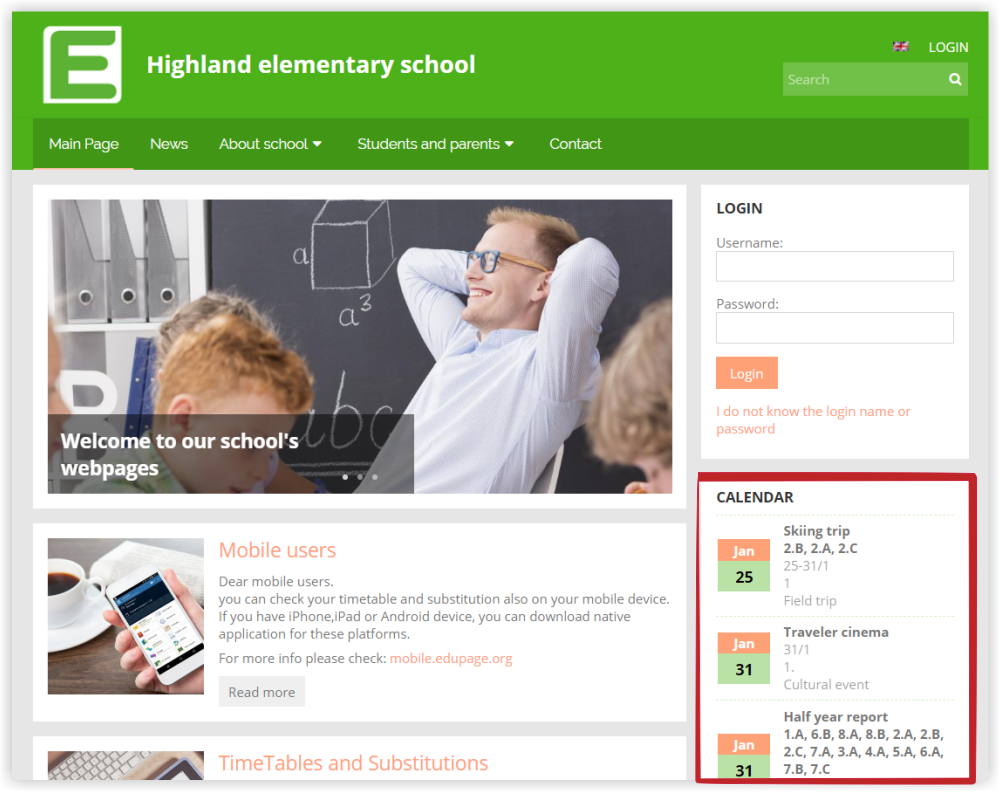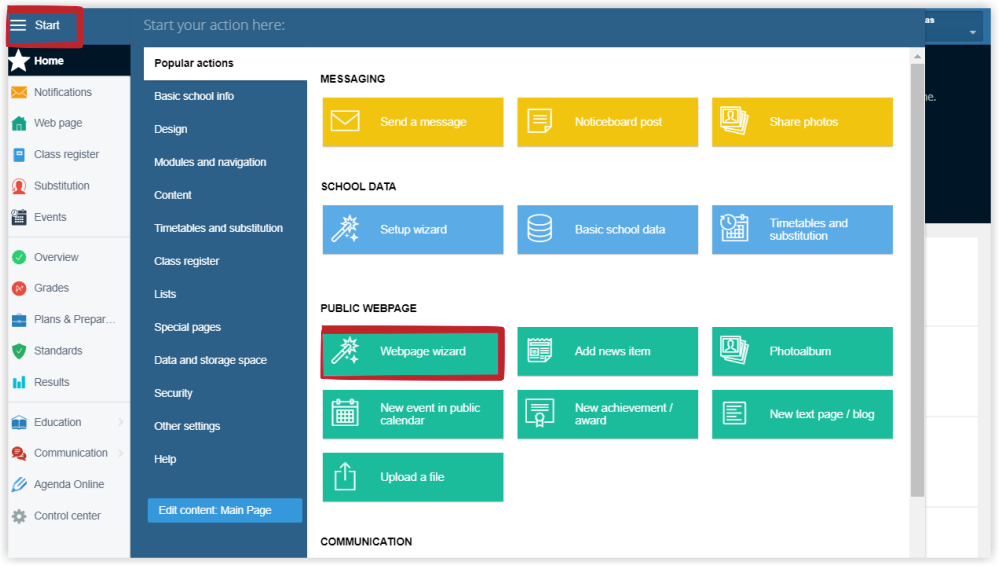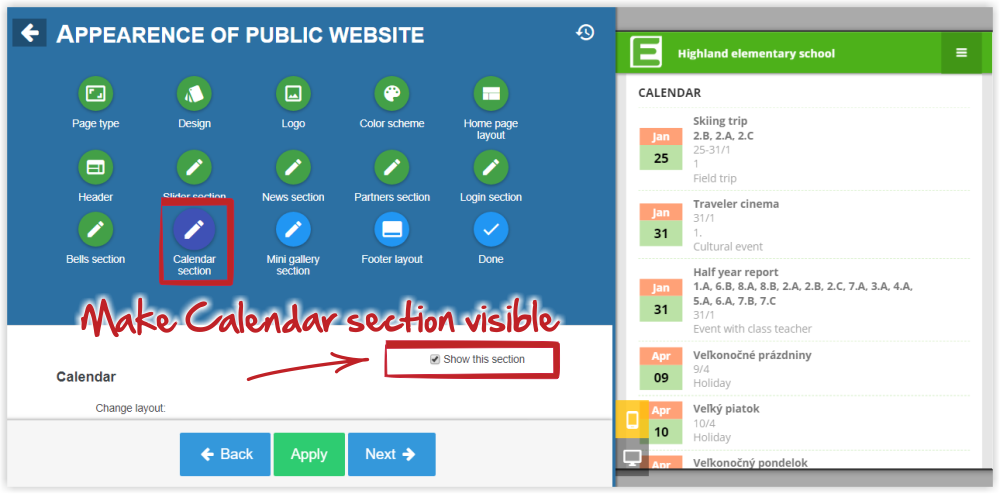How to display the calendar on the school webpage
If no calendar with events is displayed on your school webpage,
make it visible: Press the "Start" button and select the Webpage wizard.
Select the Calendar section and tick the "Show this section" box.
If no Calendar is displayed in the list of the webpage sections, change the webpage design to one containing the calendar section. How to change the web page design

 Slovenčina
Slovenčina  Deutsch
Deutsch  España
España  Francais
Francais  Polish
Polish  Russian
Russian  Čeština
Čeština  Greek
Greek  Lithuania
Lithuania  Romanian
Romanian  Arabic
Arabic  Português
Português  Indonesian
Indonesian  Croatian
Croatian  Serbia
Serbia  Farsi
Farsi  Hebrew
Hebrew  Mongolian
Mongolian  Bulgarian
Bulgarian  Georgia
Georgia  Azerbaijani
Azerbaijani  Thai
Thai  Turkish
Turkish  Magyar
Magyar