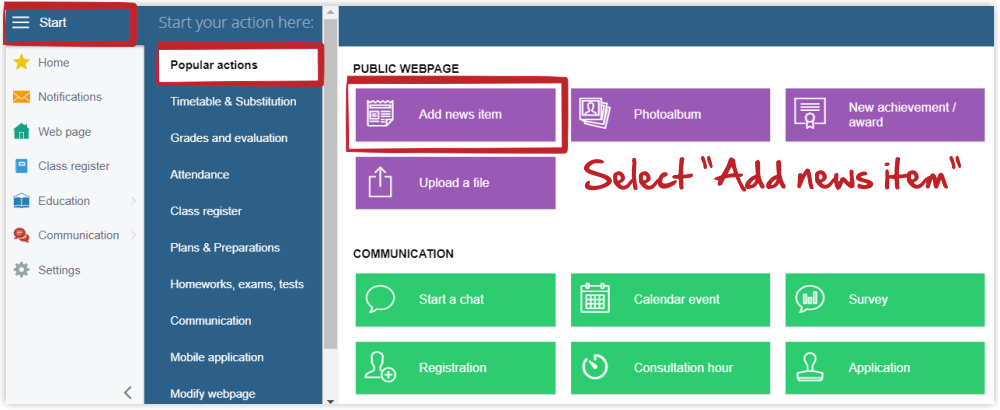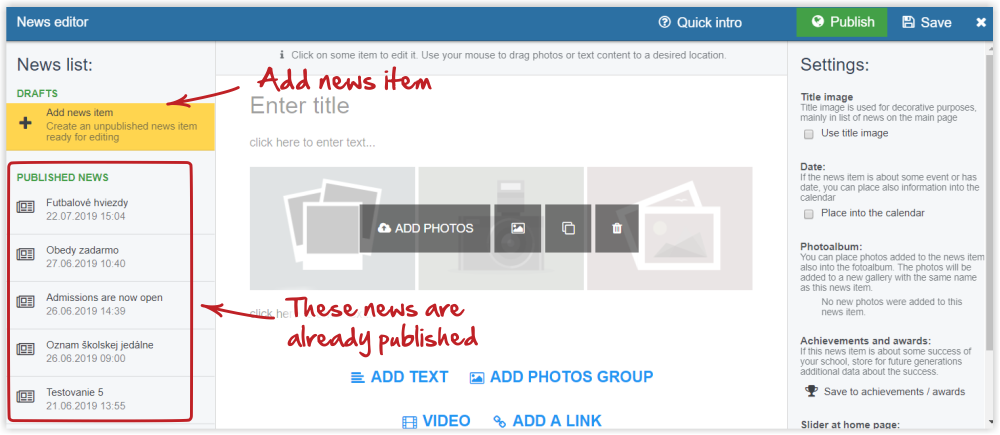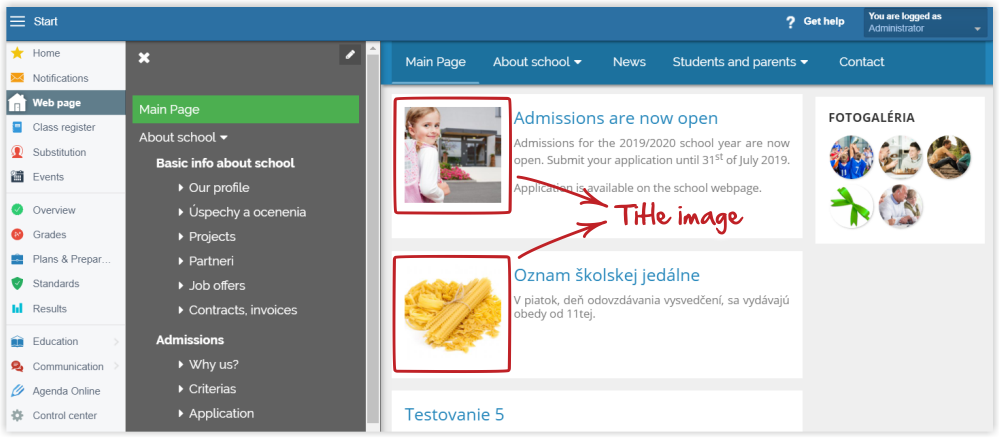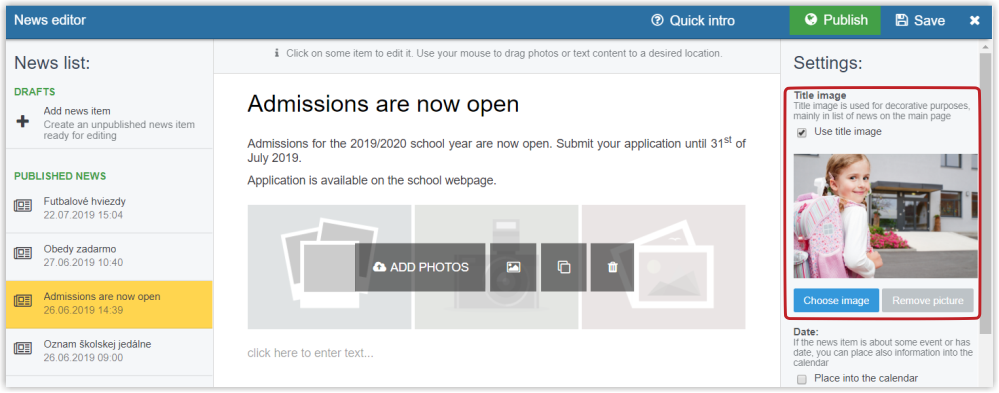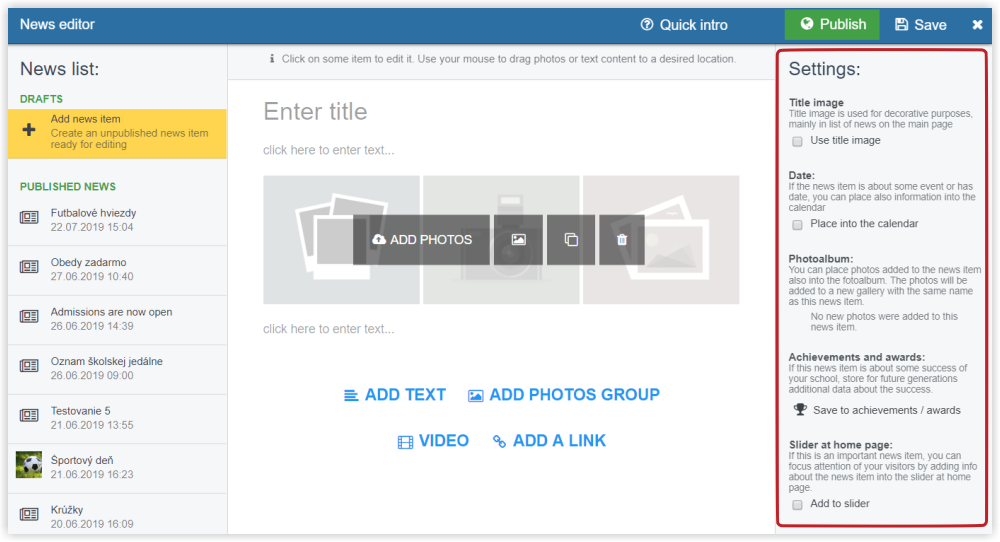News on webpage
A news item can be added either by the administrator or a teacher granted the right to modify this module.
The easiest way to add a news item is to press the Start button located in the upper right corner of your EduPage.
Look up the "Public webpage" section in the "Popular actions". Select "Add news item".
The News Editor opens. News items that have been already published can be found in the left part of the screen in the Published news section. If a published news item needs to be modified, just click on it.
To add a news item, click the yellow "Add news item" button.
The news item can be equipped with a title image:
The title image can be selected or changed in the settings of that specific news item. The title image should be of square shape, otherwise the system will crop it.
In the other settings of the news item you can set:
a) placement of the news item into the calendar
b) placement of the photos from the news item into the school photo gallery
c) if the news item is about an achievement or a school success, you can input the news item in the achievements/awards
d) the news item can be added into the home page slider.

 Slovenčina
Slovenčina  Deutsch
Deutsch  España
España  Francais
Francais  Polish
Polish  Russian
Russian  Čeština
Čeština  Greek
Greek  Lithuania
Lithuania  Romanian
Romanian  Arabic
Arabic  Português
Português  Indonesian
Indonesian  Croatian
Croatian  Serbia
Serbia  Farsi
Farsi  Hebrew
Hebrew  Mongolian
Mongolian  Bulgarian
Bulgarian  Georgia
Georgia  Azerbaijani
Azerbaijani  Thai
Thai  Turkish
Turkish  Magyar
Magyar